How To Create Your API Keys On Kucoin Exchange
BitZenius Team
Last Update hace 2 años
Learn how to create an API key for your KuCoin account in this step-by-step guide. Follow the instructions to enable security verifications, create a unique passphrase, and set the necessary permissions for trading.
2. Access the API Management page by hovering over the profile icon on the top right corner and clicking on it.
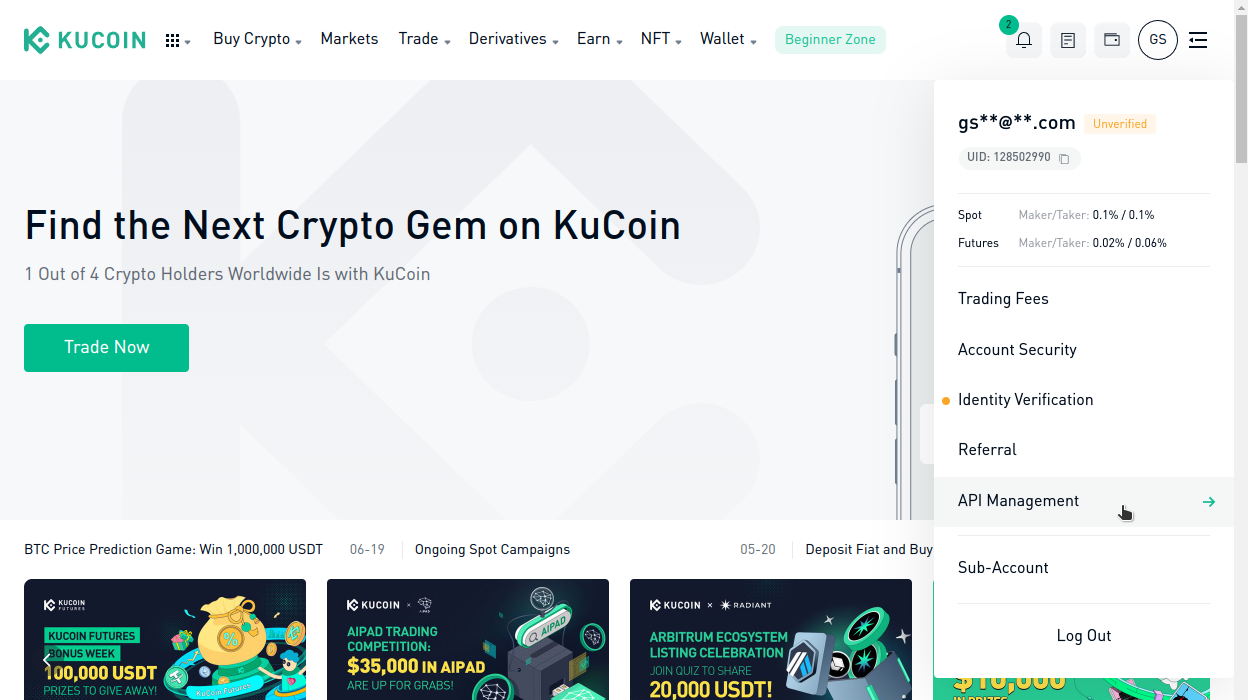
3. Enable security verifications as instructed by KuCoin before adding your API keys.
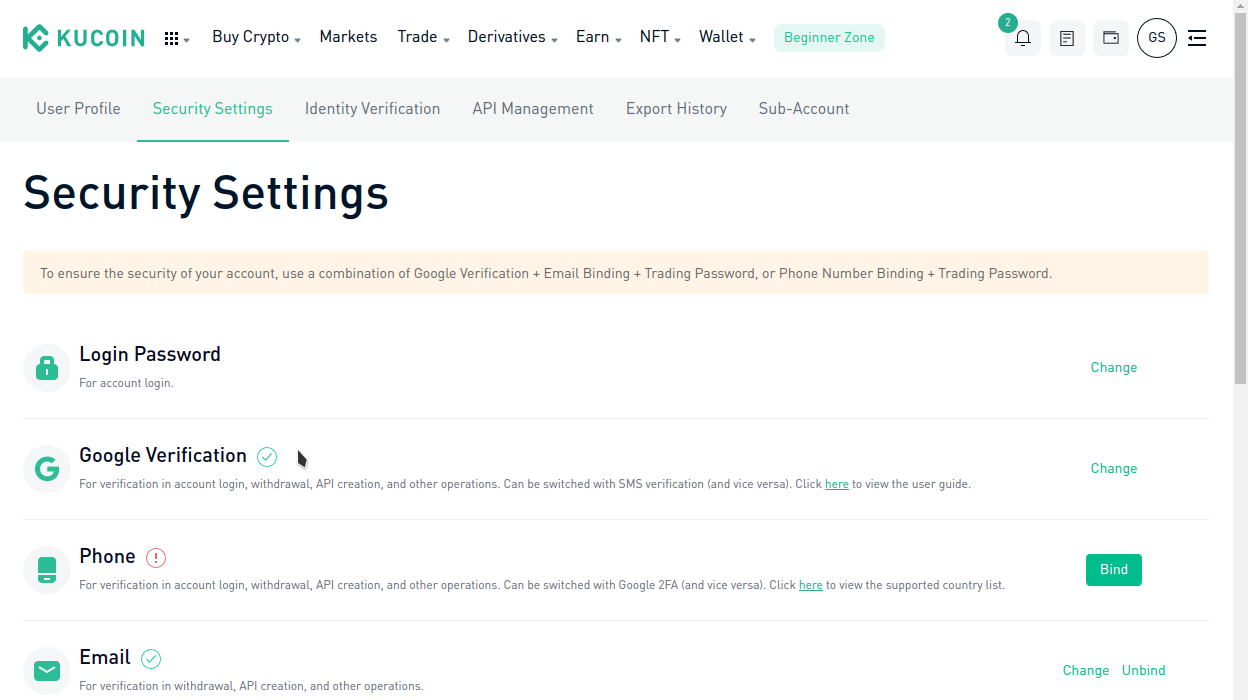
4. Click on "Create API" to begin setting up your API keys.
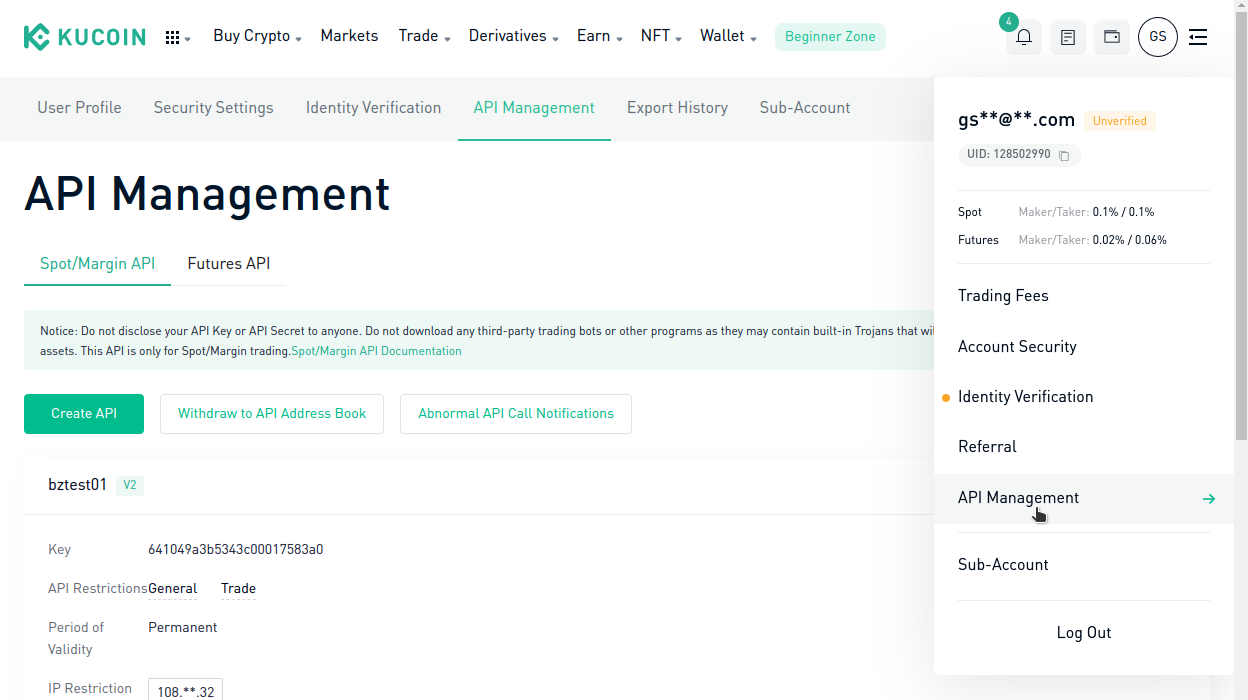
5. Give your key a proper name to make it easier to manage when you have multiple APIs.
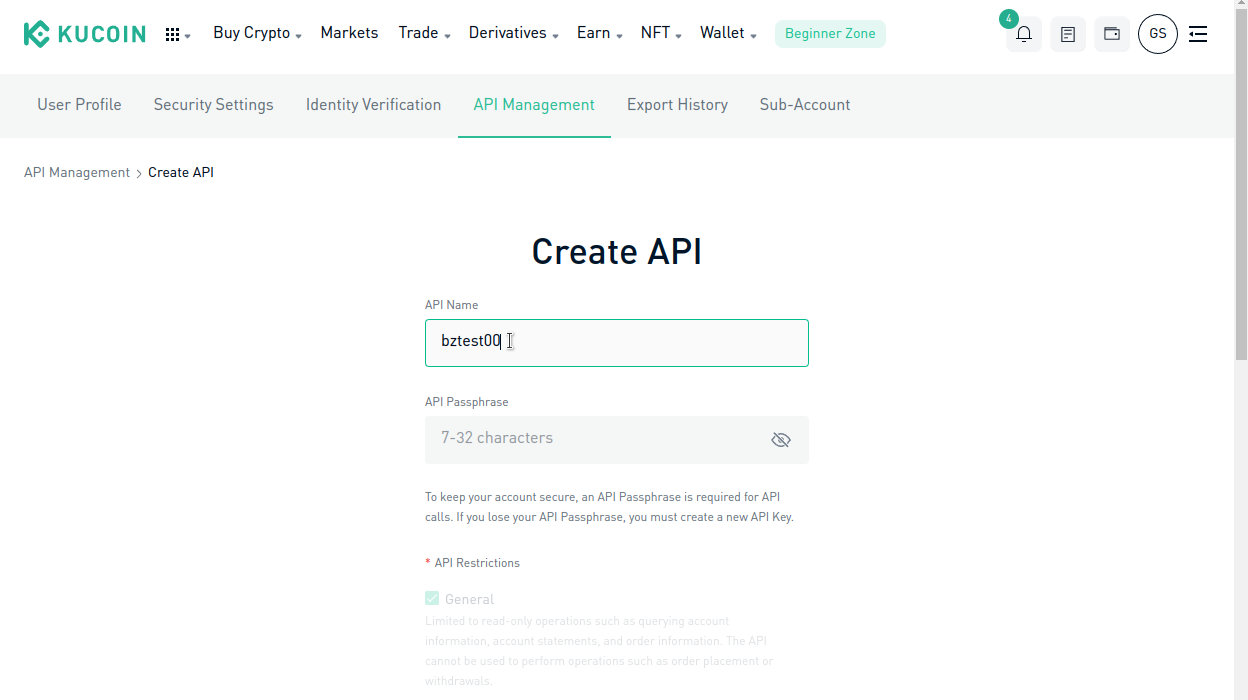
6. Create a unique passphrase for the API key, which should not be the same as your account or trading password.
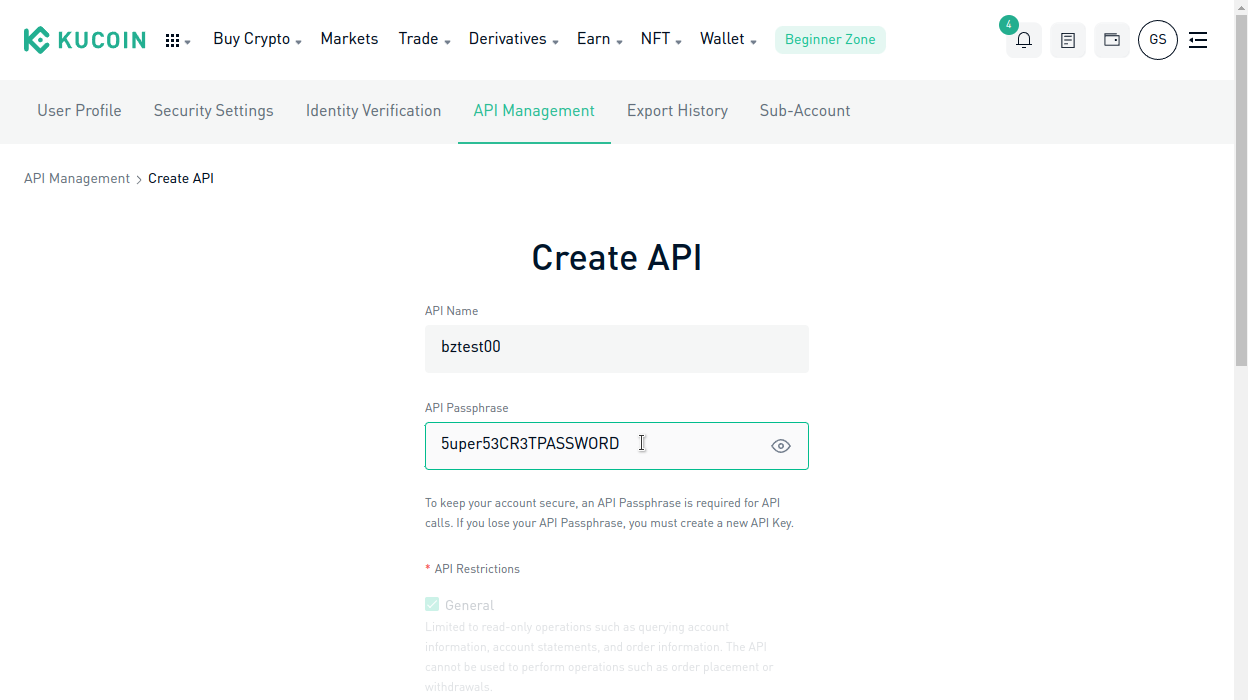
7. Edit the permissions by enabling the "Trade" permission, choosing "Yes" in IP Restriction, and copy-paste the IP address located on Bitzenius pop-up when adding Kucoin exchange (or 108.61.117.32).
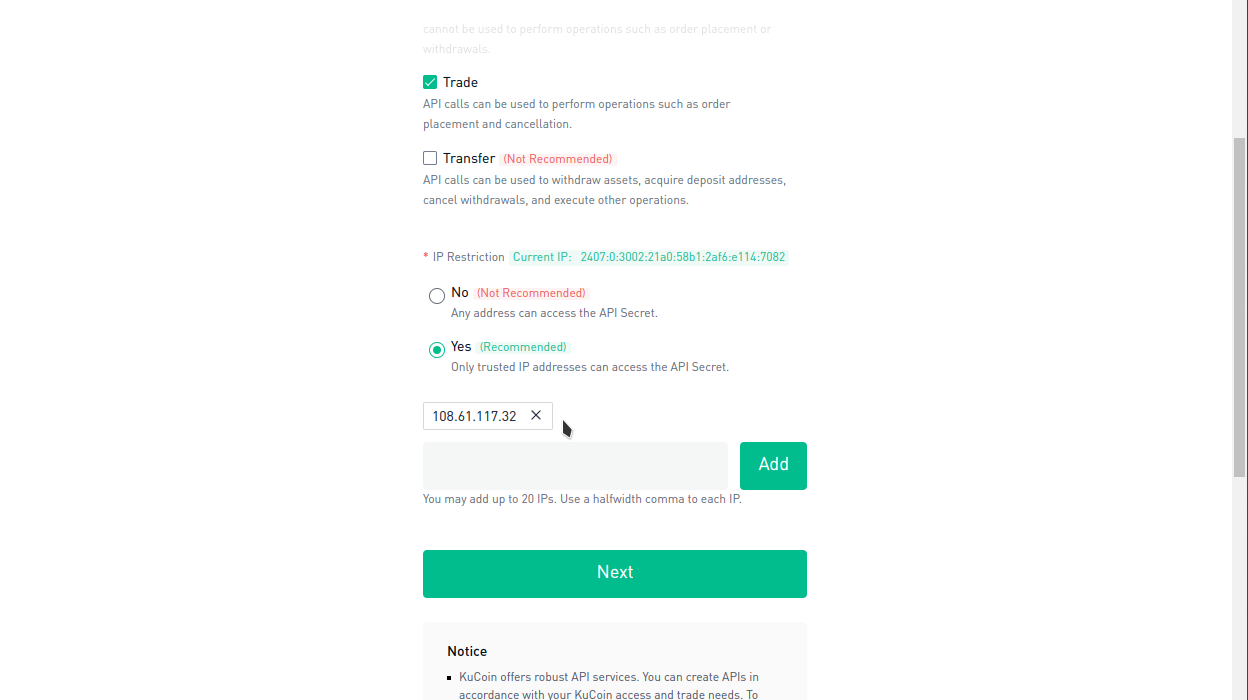
8. Enter all the required verification codes and click "Confirm" to complete the setup.
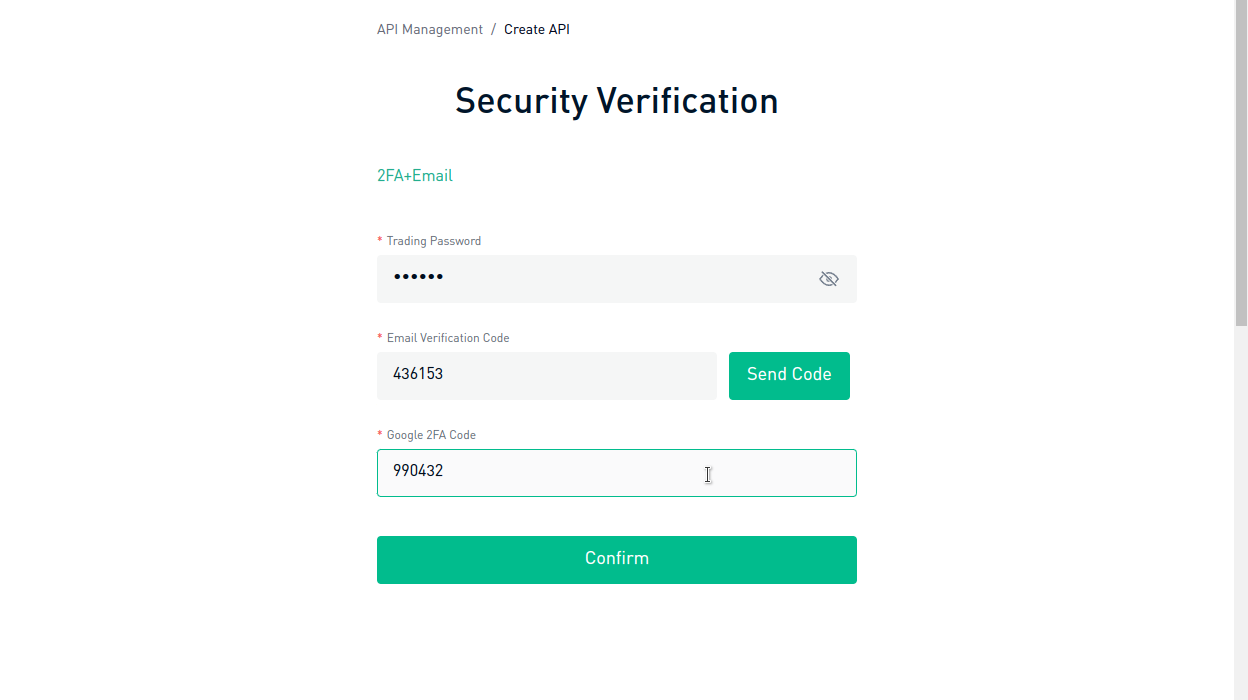
9. Check your email to verify/activate the API creation. Simply click the link provided on the email.
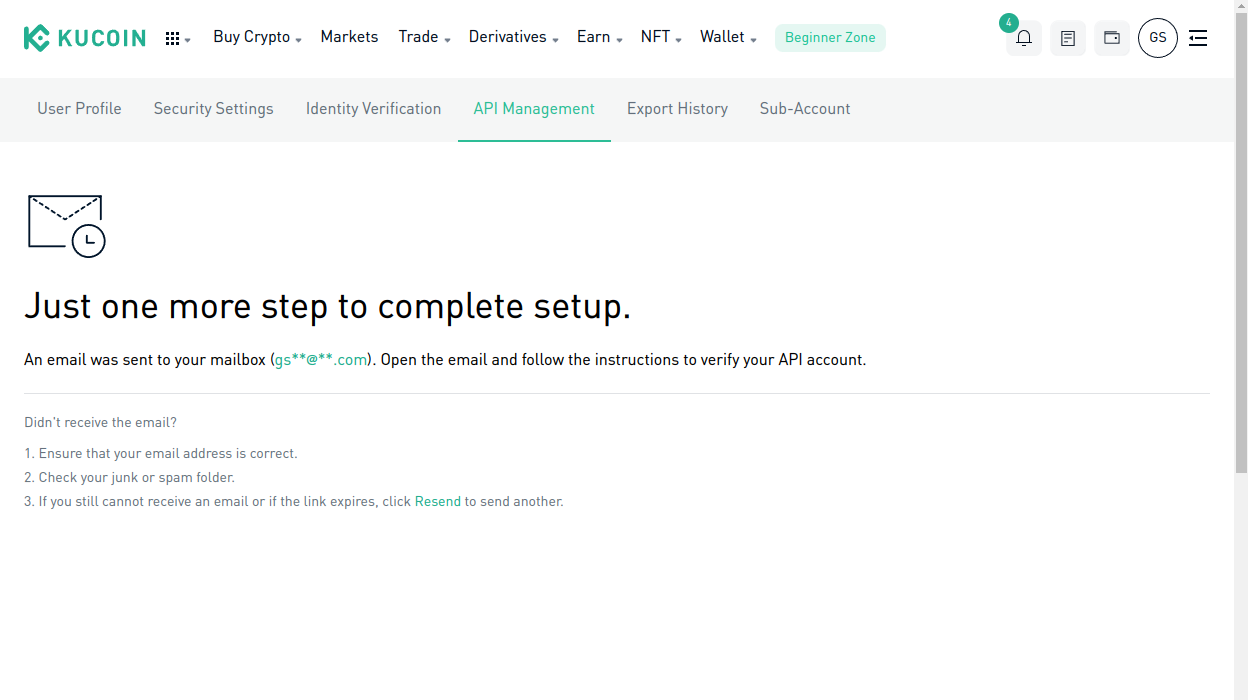
10. Congratulations! You have successfully created your API keys. Copy-paste the API key and Secret to BitZenius Kucoin exchange setup. Also add the API passphrase you have already wrote down on step #6
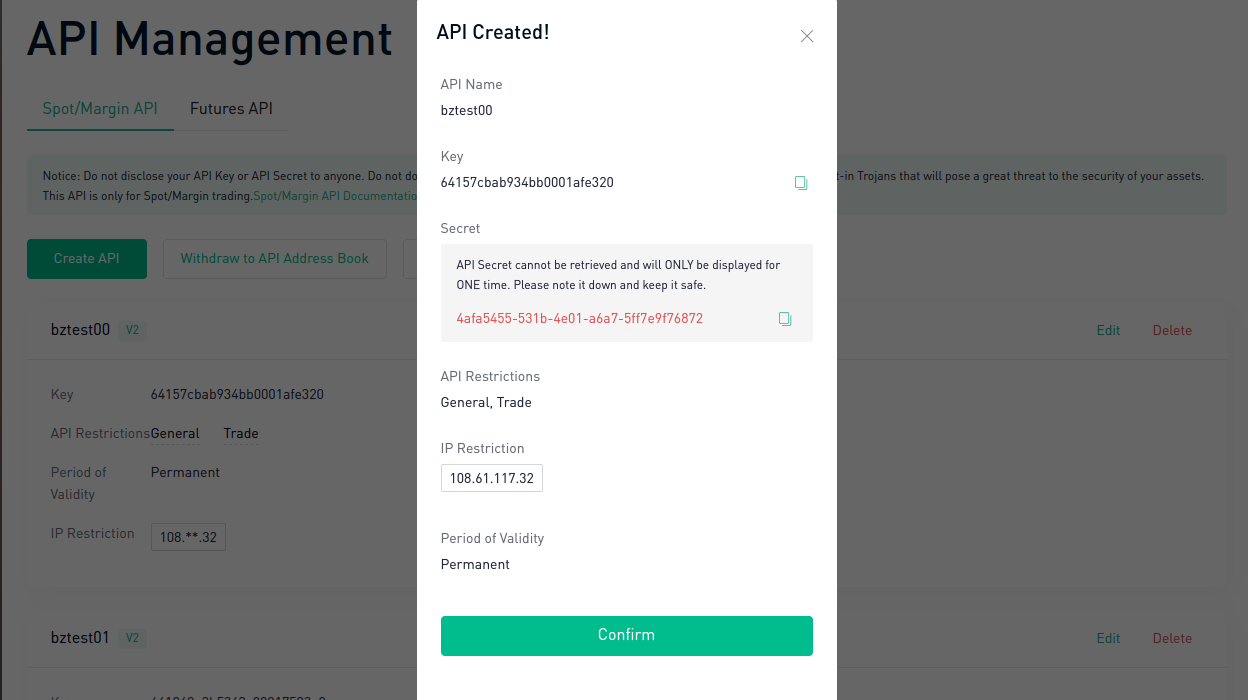
*Make sure you have moved your funds from main account to trading account before starting your BitZenius bot

