How To Create Your API Keys On Binance Exchange
BitZenius Team
Last Update 2 years ago
Learn how to create an API key for your Binance account in this step-by-step guide. Follow the instructions to enable security verifications, create a unique passphrase, and set the necessary permissions for trading.
1. Go to Binance and log in to your existing account or create a new one at https://binance.com/.
2. Access the API Management page by clicking on the profile icon in the top right corner and clicking on it.
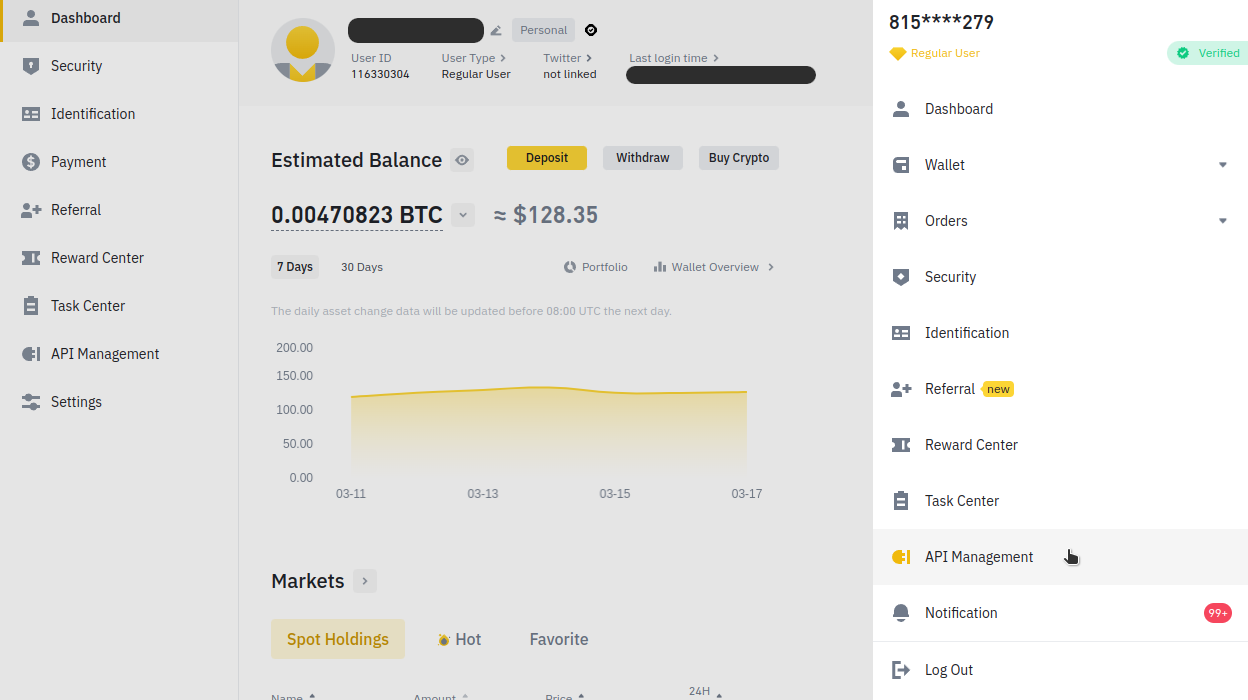
3. Enable security verifications as instructed by Binance before adding your API keys.
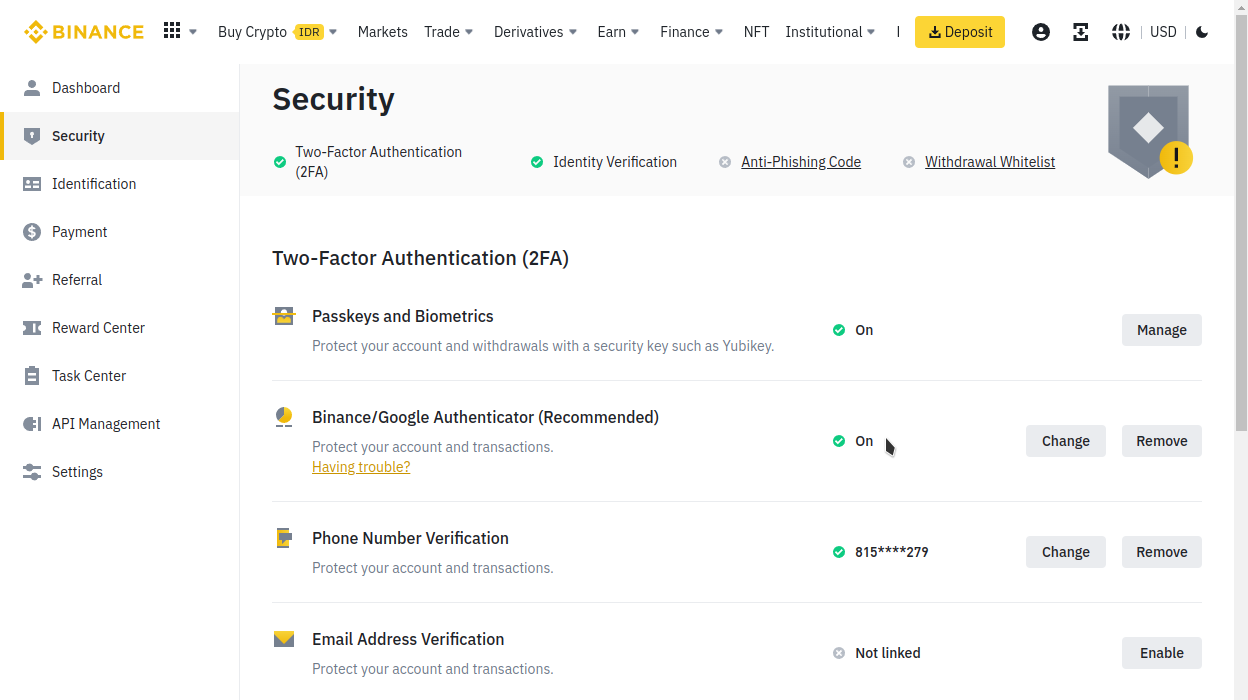
4. Click on "Create API" to begin setting up your API keys. Choose 'System generated' on the pop-up and click Next.
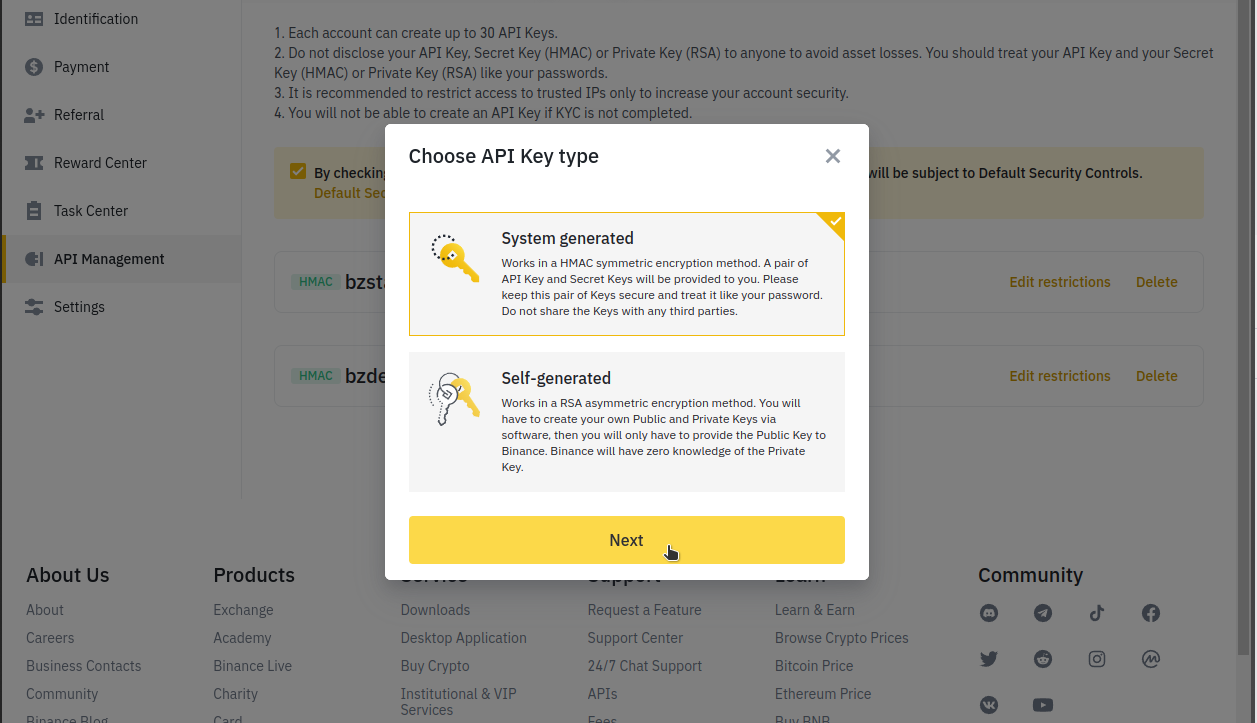
5. Give your key a proper name to make it easier to manage when you have multiple APIs.
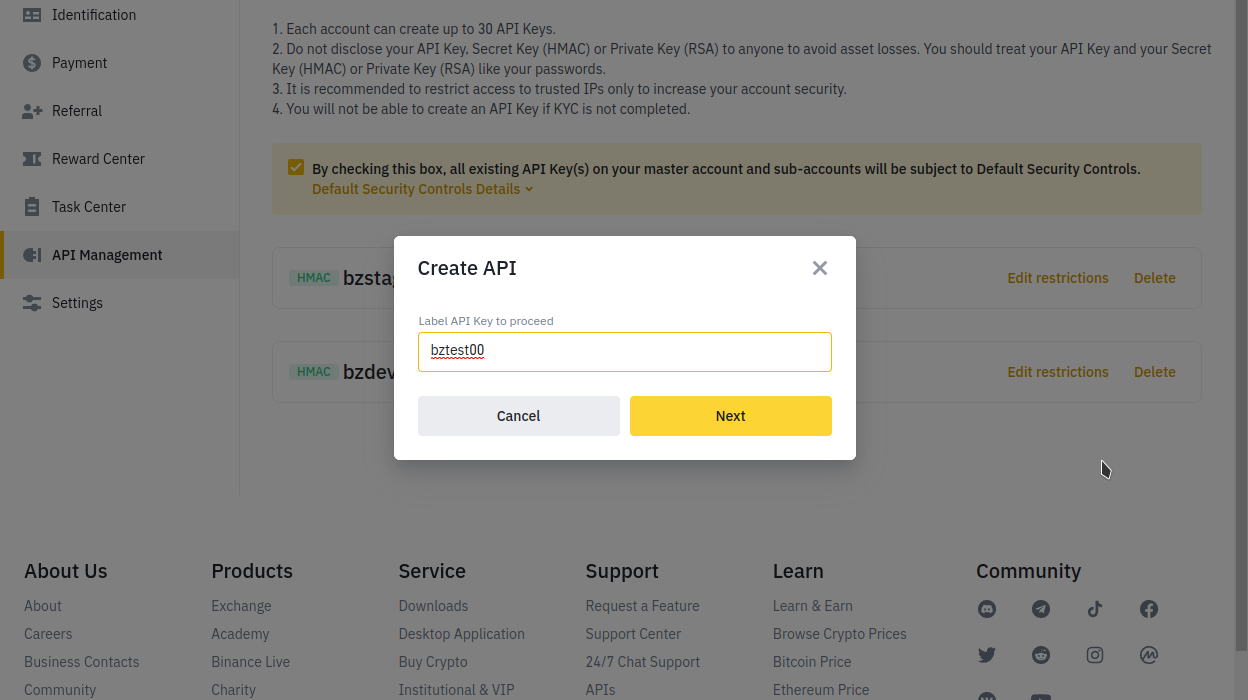
6. Go through the 2FA security checks and when everything is OK you will be brought to the API management page
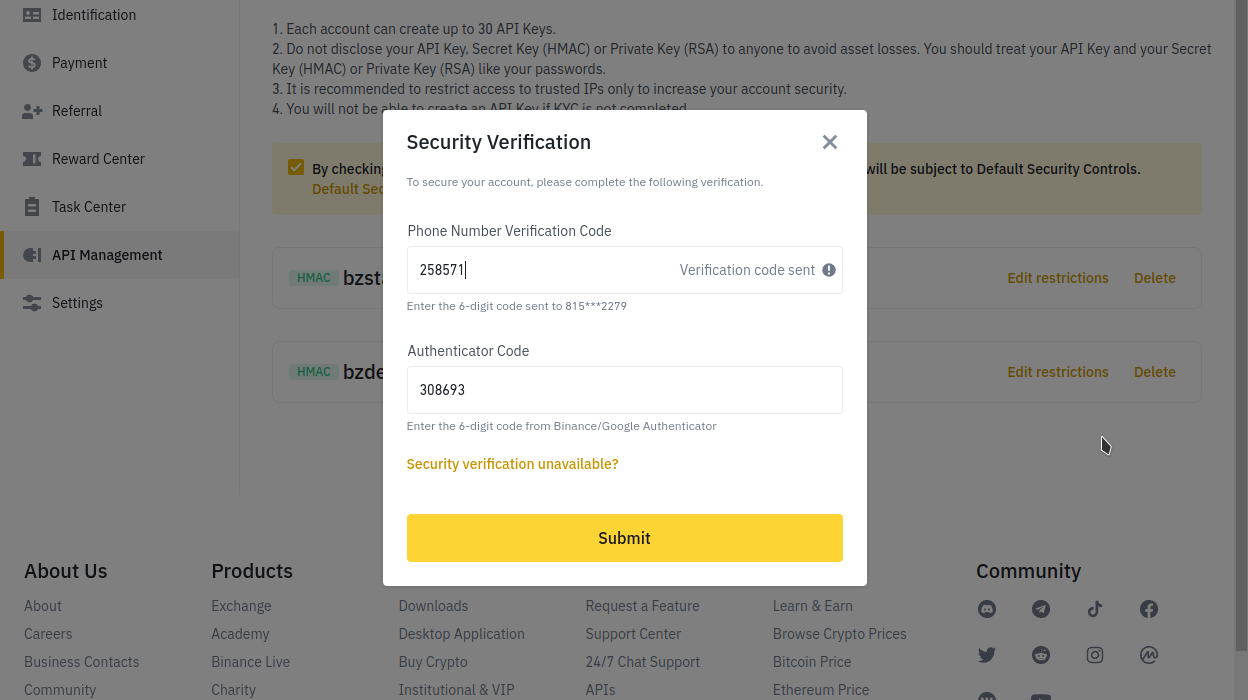
7. Click Edit restrictions on the top right corner of the new API card to enable editing. First, enable "Restrict access to trusted IPs only" on the "IP access restrictions" section, and then copy-paste the IP address located on Bitzenius pop-up when adding Binance exchange (or 108.61.117.32). Then, click "Enable Spot & Margin Trading", and leave everything else as the default. Click the Save button.
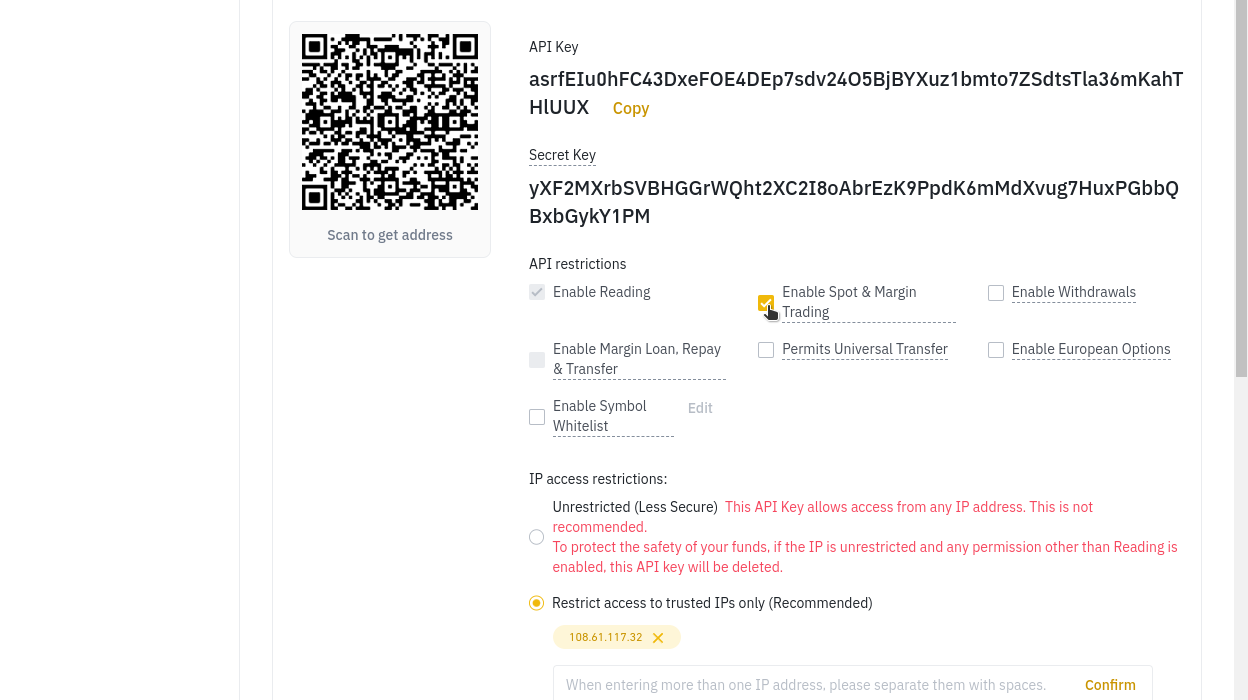
8. Congratulations! You have successfully created your API keys. Copy-paste the API key and Secret key to BitZenius Binance exchange setup.
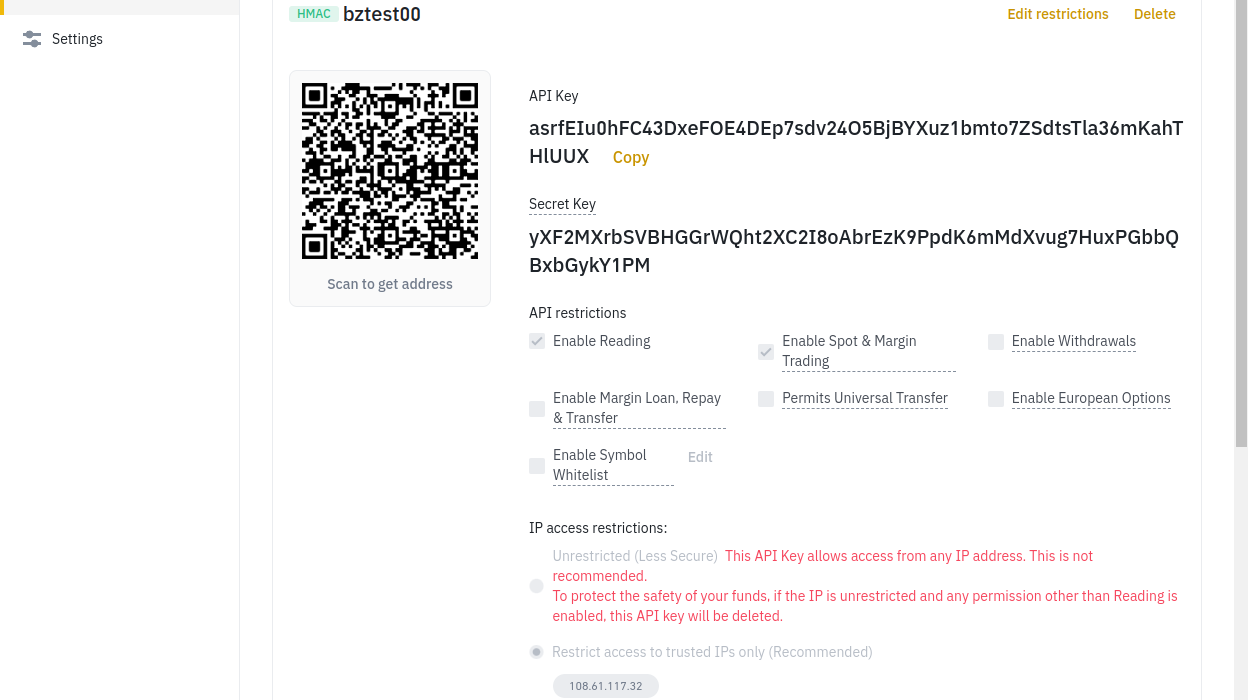
*Make sure you have moved your funds from main account to trading account before starting your BitZenius bot

